KDiff3 - Powerful File Comparison and Merging Tool
KDiff3 is a versatile file and directory comparison tool that merges up to three files, highlights differences with color-coded syntax, and resolves conflicts. Ideal for software development, version control, and file synchronization across platforms.
What is KDiff3?
KDiff3 is a cross-platform, open-source tool for comparing and merging files and directories. It is widely used in software development, content management, and version control systems to identify and reconcile differences between text files and folders. KDiff3 supports comparison and merging of up to three files or directories simultaneously, making it a powerful solution for managing changes in projects.
KDiff3 visually displays line-by-line and character-by-character differences, providing a clear view of changes and conflicts. It offers features such as automatic merging, conflict resolution, and integration with version control systems like Git and SVN. The tool is especially valuable for developers working on collaborative projects, where it helps track changes, resolve code conflicts, and synchronize directories.
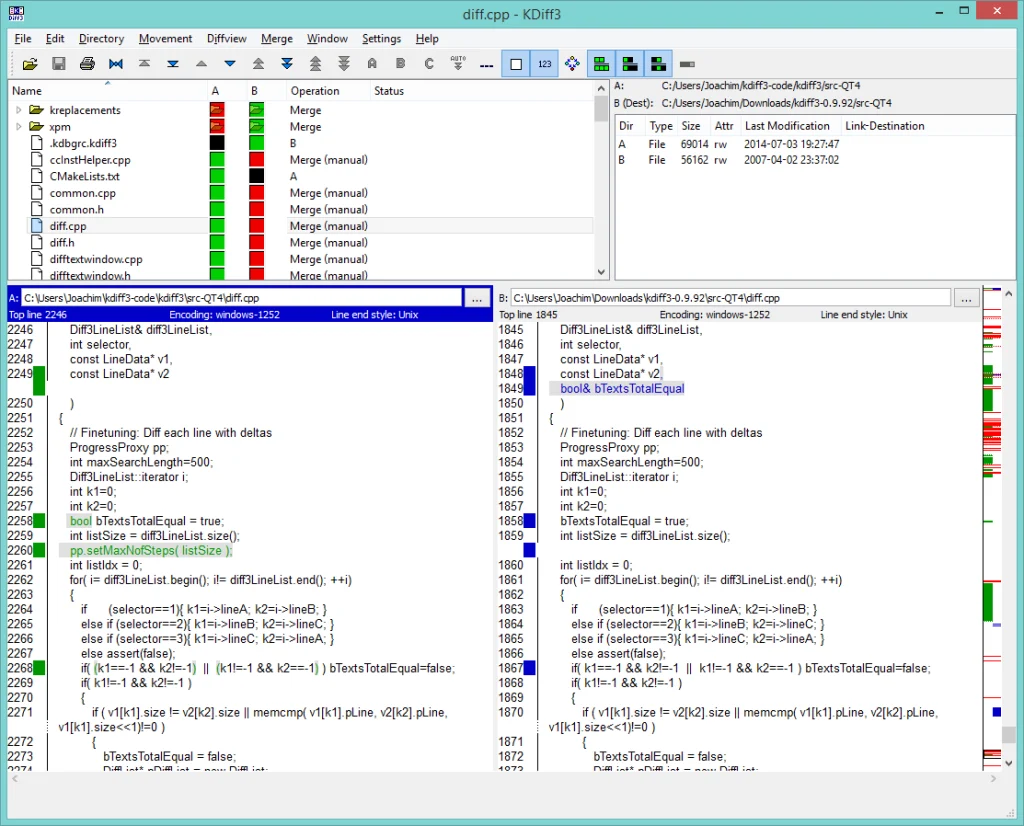
Key Features of KDiff3
File and Directory Comparison
Compare two or three text files or directories side-by-side, highlighting differences line-by-line and character-by-character for easy analysis and review
Merge Functionality
Seamlessly merge two or three versions of a file with automatic merge options or manually resolve complex conflicts with side-by-side editing for full control.
Visual Difference Highlighting
Differences are highlighted visually, making it easy to spot changes in both text and code files, ensuring accuracy and clarity in the comparison.
Directory Synchronization
Synchronize directories by comparing contents, identifying mismatches, and updating files or folders to maintain consistency across systems or backups.
Cross-Platform Compatibility
Compatible with Windows, Linux, and macOS, allowing use across various operating systems without compatibility issues or performance constraints.
Handling of Binary Files
Compare binary files at the byte level to identify even the smallest differences, expanding its utility beyond text files to non-text data comparisons.
How to Use KDiff3
Installation:
- Download and install KDiff3 from the official website or your system’s package manager.
- Open KDiff3 after installation.
File and Directory Comparison:
- Click File > Open to select and compare two or three files or directories.
- View differences side-by-side with color-coded highlights.
Merging Files:
- Open three versions of a file for merging.
- KDiff3 automatically merges changes; manually resolve conflicts as needed.
- Save the merged file.
Command-Line Usage:
- Run commands like
kdiff3 file1.txt file2.txtorkdiff3 --auto file1.txt file2.txt -o merged.txtfor automated comparisons and merges.
- Run commands like
Integration with Version Control Systems:
- Configure KDiff3 as a merge tool in Git or SVN to resolve conflicts directly.
Tips:
- Use filters for directory comparisons, shortcuts for navigation, and customize view settings in the configuration menu.
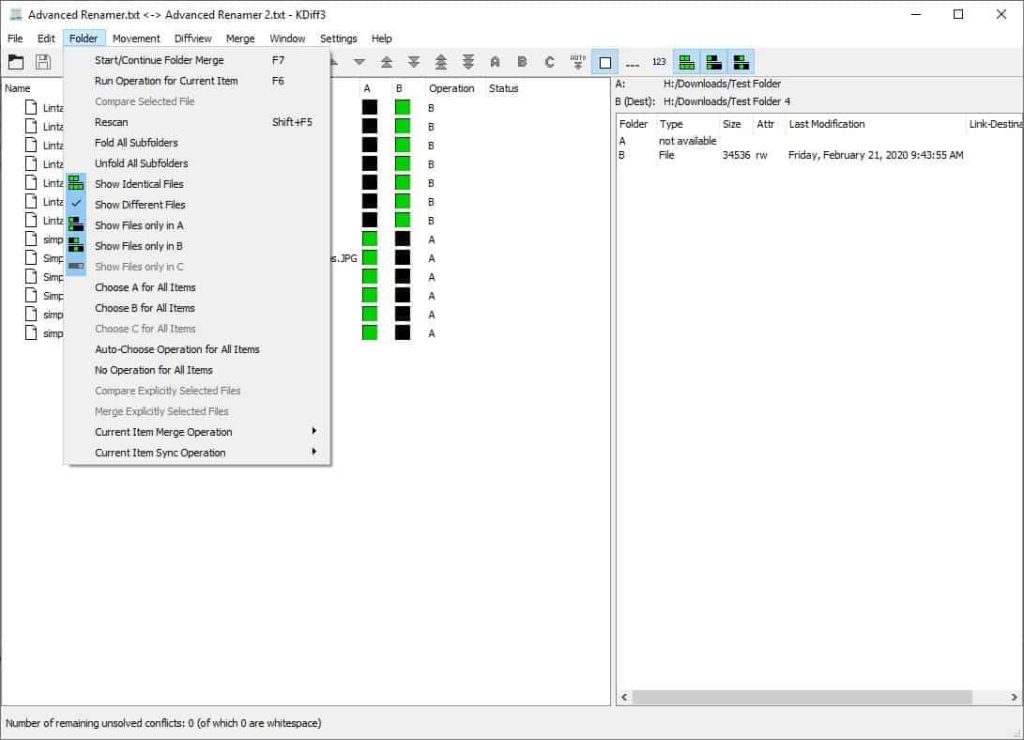
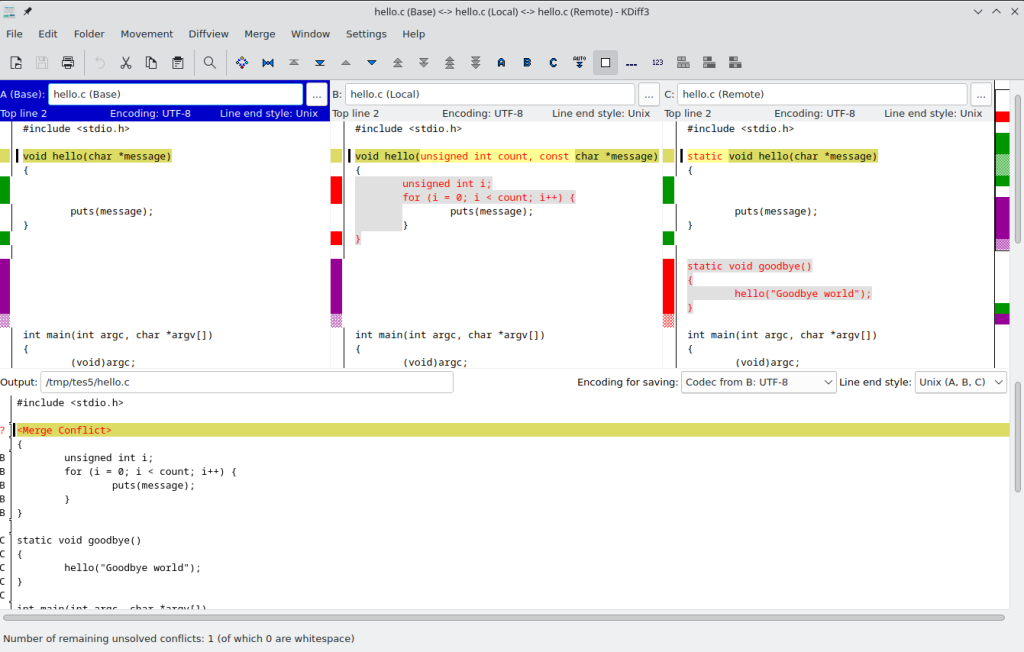
Use Cases of KDiff3
Code Comparison in Software Development: Compare code files, resolve merge conflicts, and integrate changes using three-way merging.
Text File Review and Editing: Track changes, edit content, and ensure consistency across document versions.
Directory Synchronization: Compare directories for backup, data integrity checks, and folder synchronization.
Version Control Integration: Merge branches, review commits, and resolve conflicts in Git, SVN, and Mercurial.
Educational Tool: Compare student submissions, analyze code changes, and detect similarities or plagiarism.
Document Translation and Localization: Compare original and translated documents for consistency and accuracy.
Configuration File Comparison: Verify and merge configuration files during system upgrades or migrations.
Common Issues and Troubleshooting
- Merge Conflicts Not Resolved: Ensure conflicts are manually reviewed and marked resolved. Check for conflict markers in the final file.
- Crashes or Freezes: Use the "Skip Identical" option, check system resources, and update KDiff3 to the latest version.
- Display Issues: Adjust color and font settings. Enable options like "Ignore White Space" for cleaner comparison.
- Binary File Comparisons: Use the "Treat All Files as Text" option or a specialized binary comparison tool.
- Command-Line Problems: Verify command syntax and ensure KDiff3 is added to the system path.
- VCS Integration Issues: Correctly configure KDiff3 in Git or SVN settings, updating config files as needed.
- Performance with Large Files: Use "Show only differences" or break down large files to improve performance.
- File Encoding Errors: Manually set file encoding before opening. Experiment with encoding types for readable text.
- File Permission Errors: Check file permissions, run KDiff3 as admin, or ensure no other application is using the file.
- Line Ending Misalignment: Enable "Ignore Line Endings" or convert file line endings before comparing.
Frequently Asked Questions (FAQ's)
KDiff3 is primarily used for comparing and merging text files and directories. It highlights differences between versions, helps resolve merge conflicts, and is commonly integrated with version control systems like Git and SVN.
KDiff3 can be installed on Windows, macOS, and Linux. For Windows and macOS, download the installer from the official website. On Linux, it can be installed using package managers like apt or yum with the command sudo apt-get install kdiff3.
While KDiff3 can detect differences in binary files, it cannot display them in a human-readable format. It shows the files as “different” or “same” without in-depth detail.
Open the conflicting files in KDiff3, and the tool will show the differences between them. You can then manually select lines from each file or use the automatic merge function to resolve the conflict.
Yes, KDiff3 supports comparing up to three files simultaneously, making it ideal for merging multiple branches or comparing different versions of a file.
KDiff3 primarily supports text-based files, including programming languages like C++, Python, and Java, as well as configuration files like XML and JSON.
KDiff3 offers a command-line interface for automated comparisons. Common commands include:
kdiff3 file1.txt file2.txt
kdiff3 dir1 dir2
kdiff3 file1.txt file2.txt -m (to merge)To configure KDiff3 as the default merge tool in Git, use the following command:
git config --global merge.tool kdiff3
git config --global mergetool.kdiff3.path "/path/to/kdiff3"KDiff3 highlights differences using color-coded markers. For example, added lines are marked in green, removed lines in red, and modified lines in yellow. It also provides character-level highlighting for precise comparison.
Yes, KDiff3 can compare entire directories, showing a side-by-side view of files within the directories. It can also synchronize directories by merging changes or copying files between them.
KDiff3 can be configured to work with several IDEs, including Visual Studio Code. You can set KDiff3 as an external diff and merge tool in the IDE’s settings.
Some useful shortcuts include:
Ctrl + N: Create a new comparison.Ctrl + O: Open files for comparison.Ctrl + 1/2/3: Switch between input files 1, 2, or 3.F7: Move to the next difference.F8: Move to the previous difference.
Yes, you can customize the appearance by changing colors, fonts, and line spacing in the settings menu. You can also configure merge options, character encodings, and ignore settings.
Alternatives include Beyond Compare, WinMerge, Meld, and DiffMerge. Each tool has unique features, but KDiff3 is favored for its three-way merge support and robust file handling.
You can set up ignore rules in KDiff3’s settings to exclude certain lines or characters. Options include ignoring whitespace, line endings, and specific patterns using regular expressions.
While both tools offer file comparison and merge functionality, KDiff3 supports three-way comparisons and is more suitable for resolving complex merge conflicts. WinMerge is often preferred for simpler two-file comparisons due to its user-friendly interface.
Open the directories in KDiff3, and the tool will list the differences between them. You can then choose to copy missing files, merge conflicting files, or synchronize changes between the directories.
Yes, KDiff3 includes an automatic merge feature that attempts to resolve conflicts automatically based on certain rules, although manual review is recommended for complex merges.
After merging, click on the “Save” button or use the shortcut Ctrl + S. KDiff3 will prompt you to choose a location and filename for the merged output.
The official documentation is available on the KDiff3 SourceForge page, which includes a comprehensive user manual, installation guides, and troubleshooting tips.
Schema
KDiff3 - Powerful File Comparison and Merging Tool
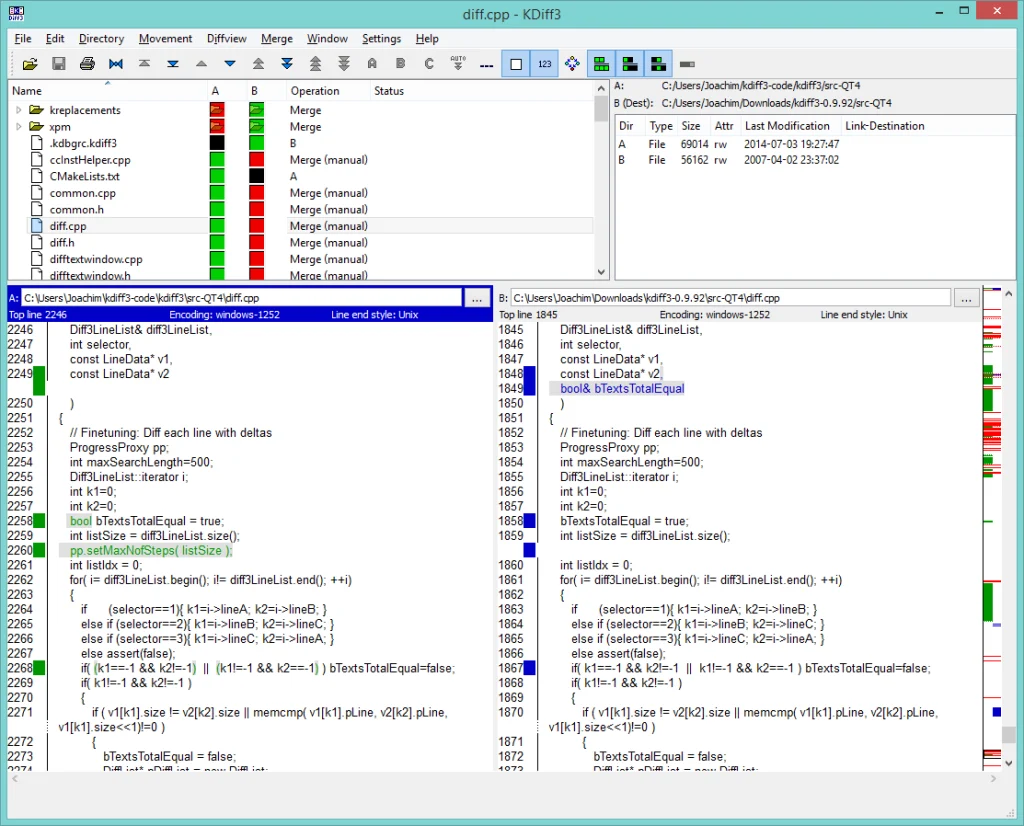
KDiff3 is a powerful tool for file and directory comparison, merging changes, and resolving conflicts with an intuitive interface and features. #KDiff3
Price: Free
Price Currency: $
Operating System: Windows 7, 8, 8.1, 10, or 11
Application Category: Softwate
3.2