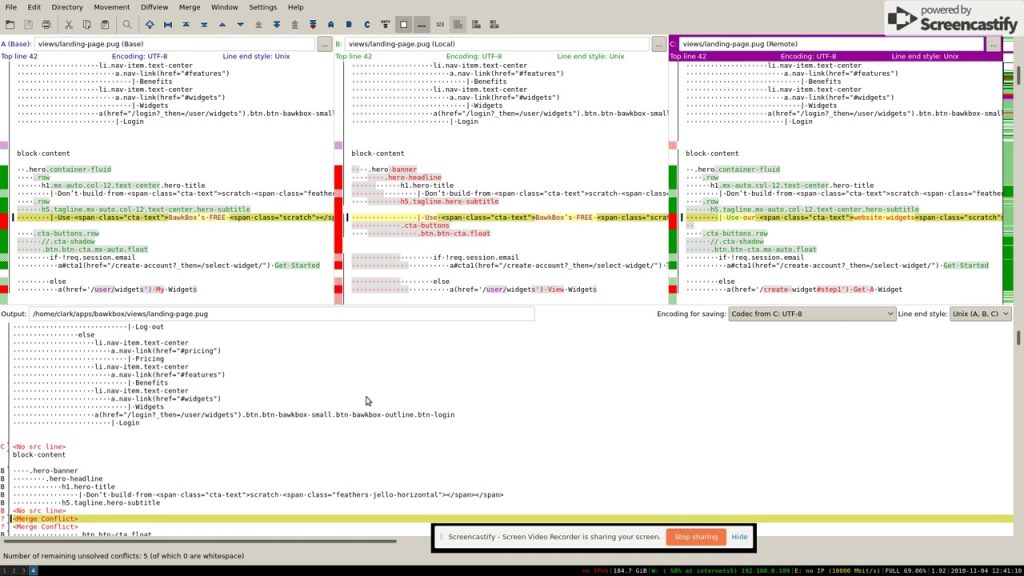Hello Guys, KDiff3 is a comprehensive file comparison and merging tool designed to assist developers and professionals working with text files in managing changes effectively. Developed to address the complexities of file versioning and text-based modifications, KDiff3 is particularly known for its ability to handle three-way comparisons and merges, making it a powerful utility for scenarios that involve multi-branch development or simultaneous edits from multiple contributors. As software development practices have evolved, version control systems like Git have become essential in ensuring that collaborative development, tracking changes, and reverting to previous versions can be achieved seamlessly. In this context, tools like KDiff3 play an integral role, bridging the gap between automatic versioning and human-readable conflict resolution.
The synergy between KDiff3 and Git lies in their complementary capabilities. While Git offers a robust framework for tracking file changes, branching, and merging, it often relies on external tools to provide a visual representation of the changes and facilitate user intervention in conflict resolution. This is where KDiff3 excels—its visual interface and granular comparison capabilities enable users to see exactly what has changed and make informed decisions when combining code from different sources. Understanding how to integrate KDiff3 with Git not only streamlines the development workflow but also enhances the user’s ability to manage complex merging scenarios with confidence.
Version control systems like Git have revolutionized the way developers collaborate on projects by providing a centralized platform to manage code changes, monitor progress, and handle multiple development branches simultaneously. However, when it comes to resolving conflicts between different versions of the same file, a more nuanced approach is often required. Git’s default command-line tools, while functional, can be challenging for users who prefer a visual approach or need to resolve conflicts in large and complex files. Integrating KDiff3 into this process transforms the experience, providing a rich graphical environment where differences are highlighted, and conflicts can be resolved intuitively.
Understanding Version Control Systems and the Need for Diff Tools
Version control systems are designed to help developers manage changes to codebases or text files in an organized and structured manner. A version control system like Git provides functionalities that allow developers to create multiple versions or branches of a project, making it easy to experiment with new features, fix bugs, or implement changes without affecting the main codebase. Each modification made in a project is recorded as a separate commit, which allows developers to track the history of changes, identify when a bug was introduced, and even revert to a previous version if needed.
In the context of modern software development, version control systems are indispensable, as they facilitate collaboration by allowing multiple developers to work on the same project simultaneously. The need for diff and merge tools arises when changes from different branches or developers need to be integrated. When two or more versions of a file diverge, it is often necessary to compare them to understand what has changed and decide how to merge them back together. This process, known as merging, can be complex, especially when the changes conflict or affect the same parts of the file.
Git, by default, provides basic command-line tools for diffing and merging. These tools work by showing textual differences between files and offering rudimentary conflict resolution mechanisms. However, when dealing with non-trivial changes or large files, manually resolving conflicts through these tools can be cumbersome and error-prone. This is where external diff tools like KDiff3 come into play. KDiff3 provides a visual representation of file differences, making it easier to spot changes and understand their context. Its ability to show three versions of a file side-by-side (base version, current version, and incoming version) helps users make informed decisions about which changes to keep, modify, or discard.
Diff tools are particularly useful when dealing with complex merge scenarios, such as when changes have been made simultaneously on different branches or when merging long-lived branches that have undergone significant changes. They also offer a more intuitive way to review changes, as users can see not only what changed but also why the changes might have been made. For example, when merging a feature branch into a main branch, a diff tool can help the developer understand how the new feature impacts the existing code and whether any adjustments are necessary to maintain compatibility and functionality.
KDiff3’s visual approach to comparison and merging is a significant improvement over the textual output provided by default Git tools. It highlights line-by-line and character-by-character differences, making it easy to see even minor changes. This level of detail is invaluable for identifying subtle bugs or understanding the impact of seemingly small modifications. Additionally, KDiff3’s support for three-way merges simplifies the process of combining changes from different branches, reducing the likelihood of errors and ensuring that the final merged file is consistent and error-free.
Integrating KDiff3 with Git
Integrating KDiff3 with Git is a straightforward process that involves configuring Git to use KDiff3 as its default diff and merge tool. This integration allows users to take advantage of KDiff3’s advanced comparison and merging capabilities directly from the Git command line, streamlining the workflow and reducing the need to switch between different applications.
To set up KDiff3 as the default diff tool in Git, users need to configure their Git settings by running a few commands in the terminal. The first step is to specify KDiff3 as the diff tool, which tells Git to use KDiff3 whenever the git diff or git difftool commands are executed. This can be done with the following command:
bashCopy codegit config --global diff.tool kdiff3
Next, the path to the KDiff3 executable needs to be specified so that Git knows where to find the application. This is particularly important for users on Windows or macOS, where the default installation paths may differ. The command to set the path is:
bashCopy codegit config --global difftool.kdiff3.path "/path/to/kdiff3"
With these settings in place, Git will use KDiff3 as the default tool for visualizing file differences. To view the differences between two files or commits using KDiff3, users can simply run:
bashCopy codegit difftool
A similar configuration is needed to set KDiff3 as the default merge tool. This enables Git to use KDiff3 for resolving conflicts during merges, making it easier to handle complex scenarios where multiple changes need to be integrated. The command to set KDiff3 as the merge tool is:
bashCopy codegit config --global merge.tool kdiff3
Again, the path to the executable needs to be specified:
bashCopy codegit config --global mergetool.kdiff3.path "/path/to/kdiff3"
Once these configurations are complete, Git will use KDiff3 whenever the git mergetool command is executed. This command launches KDiff3 with the conflicting files, allowing the user to resolve conflicts visually and save the merged result back to the repository.
Integrating KDiff3 with Git provides a seamless experience for comparing and merging files, as users can invoke KDiff3 directly from the command line without needing to open the application separately. This integration is especially useful when working with large repositories or projects that require frequent merging and conflict resolution.
Using KDiff3 with Git for File Comparison and Merging
Once KDiff3 is integrated with Git, using it for file comparison and merging becomes straightforward. To compare changes between the working directory and the last commit, users can run:
bashCopy codegit difftool
This command launches KDiff3 and displays the differences between the files, highlighting any modifications that have been made. Users can navigate through the differences, review changes, and close KDiff3 once they have finished the comparison.
When resolving conflicts during a merge, the process is slightly different. If a merge conflict occurs, Git will mark the affected files as conflicted and prompt the user to resolve them. At this point, the git mergetool command can be used to launch KDiff3 with the conflicting files:
bashCopy codegit mergetool
KDiff3’s interface will show three versions of the file: the base version (common ancestor), the current version (HEAD), and the incoming version (the branch being merged). Each change is displayed side-by-side, making it easy to see which parts of the file have been modified in each version. The user can then choose which changes to keep, modify the file as needed, and save the merged result.
KDiff3’s ability to handle three-way merges is particularly beneficial in scenarios where multiple developers have made changes to the same file. By showing the base version, current version, and incoming version simultaneously, KDiff3 provides a clear overview of the changes, reducing confusion and making it easier to resolve conflicts. This is a significant improvement over traditional two-way diff tools, which only show differences between two versions and do not provide context on the original state of the file.
After resolving conflicts in KDiff3, users can save the merged file and close the application. Git will then mark the conflict as resolved, and the user can proceed with committing the changes and completing the merge.
Advanced Configurations for Better Integration
While the basic configuration of KDiff3 with Git is sufficient for most users, there are several advanced options that can further enhance the integration. These configurations allow users to customize the behavior of KDiff3 and Git, making the workflow even more efficient and tailored to their specific needs.
One such configuration is the ability to set up custom commands or aliases for frequently used operations. For example, if a user often compares changes between branches, they can create a custom alias for this operation:
bashCopy codegit config --global alias.branchdiff '!git fetch && git difftool master...feature-branch'
This alias, named branchdiff, can then be used to compare changes between the master branch and a feature branch with a single command:
bashCopy codegit branchdiff
Another advanced configuration involves setting up KDiff3 to be used only for specific file types or directories. This can be useful in projects where certain files require a different diff tool or merging strategy. For example, if a project contains both code files and binary files, KDiff3 can be set as the diff tool for code files, while a different tool can be used for binary files:
bashCopy codegit config --global diff.code-files.textconv "kdiff3 --auto"
This command configures KDiff3 to be used only for files with the .txt extension, ensuring that other file types are handled by different tools or ignored entirely.
Additionally, users can configure KDiff3 to automatically handle certain types of merges without user intervention. This is done by enabling the auto-merge feature, which allows KDiff3 to merge changes that do not conflict automatically:
bashCopy codegit config --global mergetool.kdiff3.trustExitCode true
With this configuration, KDiff3 will only prompt the user for manual conflict resolution when necessary, reducing the time spent on merging trivial changes.
Advantages of Using KDiff3 with Git
There are several advantages to using KDiff3 with Git, particularly when it comes to visualizing and resolving conflicts. One of the primary benefits is KDiff3’s intuitive visual interface, which makes it easy to understand the nature of the changes being made. By displaying files side-by-side and highlighting differences, KDiff3 provides a level of clarity that is not possible with command-line tools alone. This is especially useful for developers who prefer a graphical approach or need to work with large and complex files.
KDiff3’s three-way merge support is another key advantage, as it simplifies the process of combining changes from multiple branches. This feature is invaluable in scenarios where two branches have diverged significantly, as it allows users to see the original state of the file, the changes made in the current branch, and the changes being introduced from the other branch. This context makes it easier to resolve conflicts and ensures that no changes are lost or overwritten during the merge.
Furthermore, KDiff3’s cross-platform compatibility means that it can be used in diverse development environments, whether on Windows, macOS, or Linux. This makes it a versatile tool for teams working on multi-platform projects, as everyone can use the same tool for comparing and merging files regardless of their operating system.
Potential Drawbacks and Considerations
While KDiff3 offers many benefits, there are also some potential drawbacks and considerations to keep in mind. One limitation is its performance with very large files or directories. While KDiff3 is generally efficient, comparing or merging extremely large files can cause the application to slow down or become unresponsive. This can be an issue when working with large codebases or projects that involve significant amounts of data.
Another consideration is that KDiff3’s interface, while powerful, can be overwhelming for new users or those unfamiliar with diff and merge tools. The abundance of options and the complexity of the interface can make it difficult to navigate initially, especially for users who are accustomed to simpler tools. However, with time and experience, most users find that KDiff3’s interface provides a high degree of control and flexibility.
In terms of functionality, KDiff3 may lack some advanced features found in other commercial diff and merge tools, such as support for binary files or more sophisticated conflict resolution strategies. Depending on the project’s requirements, users may need to supplement KDiff3 with additional tools or scripts to handle these scenarios.
Conclusion
KDiff3 is a powerful and versatile tool for file comparison and merging, and its integration with Git makes it an ideal choice for developers working in collaborative environments. By providing a visual interface for resolving conflicts and supporting three-way merges, KDiff3 enhances the standard Git workflow and simplifies the process of managing code changes. While there are some potential limitations, such as performance with large files and a steep learning curve, the benefits of using KDiff3 far outweigh these drawbacks for most users. Integrating KDiff3 with Git is a straightforward process, and the resulting combination offers a robust solution for managing complex merge scenarios and ensuring code quality in multi-developer projects.