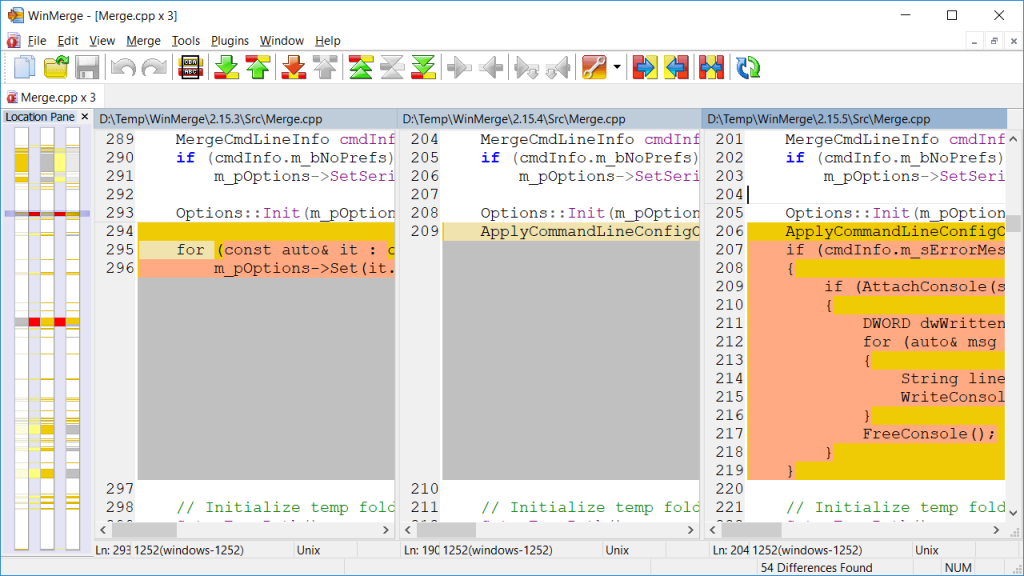KDiff3 is a well-known tool in software development and content management circles for its ability to compare files and directories effectively. Originating as an open-source utility, KDiff3 has steadily gained popularity for resolving merge conflicts and synchronizing file content. One of the frequently asked questions regarding KDiff3’s versatility is its capability to handle binary files. Binary files, unlike text files, are not human-readable and are composed of machine-level code or data structures. This characteristic makes them difficult to compare using conventional text-based comparison tools. Thus, a deeper exploration of KDiff3’s compatibility with binary files becomes crucial for developers and users dealing with non-textual data. This article aims to unravel whether KDiff3 is suited for binary file comparison, how it handles such tasks, and what its limitations and alternatives might be. This comprehensive discussion will provide insight into how KDiff3 functions, its inherent strengths and weaknesses, and where it stands in relation to other specialized binary file comparison tools.
Binary files can include executables, images, audio files, and data formats that store information in non-human-readable form. Unlike text files that are structured in lines and characters, binary files are organized as sequences of bytes. Comparing binary files requires byte-to-byte analysis, which identifies mismatches at a very granular level. Given these fundamental differences, the methodologies for comparing binary and text files vary significantly. While KDiff3 is exceptional in handling text-based differences through line-by-line comparison, the binary file comparison introduces unique challenges. This article will delve into the mechanics of binary file comparison, how KDiff3 performs in this regard, and what options it presents to users looking to analyze binary data. The focus will be on understanding if KDiff3 can stand as a reliable tool for this purpose or if its functionality is better suited to text-based files alone.
Understanding Binary File Comparison
Binary files, as the name suggests, are files that encode data in a binary format, which is the lowest level representation of data readable by computers. While text files store information as a series of characters (like letters, numbers, and symbols) that correspond to specific bytes, binary files have a more complex structure. They can include anything from application executables (.exe files) to media files (like .jpg, .mp3), or even custom formats used by software to store configuration or serialized data. This means that every byte in a binary file holds specific meaning in the context of the software that uses it. Unlike text files where each byte can be translated into a human-readable character, binary files need to be interpreted according to the specifications of the application or format that created them.
Given this complexity, comparing binary files requires a more nuanced approach than simply scanning for changes in lines of text. A change in a single byte can completely alter the behavior of an executable or the visual appearance of an image. Tools that compare binary files must do so at the byte level, highlighting mismatches and, where possible, presenting a visual or tabular format that helps users understand the implications of those differences. Binary file comparison is not just about identifying that differences exist but also interpreting them in a meaningful way for debugging, file validation, or reverse engineering purposes.
KDiff3, being primarily a text and line-based comparison tool, typically relies on identifying differences through structured content analysis. When it comes to binary files, the situation is more complicated. While KDiff3 can indeed read binary files and identify if they are different or identical, the granularity of the comparison is limited. It does not possess the native ability to interpret complex binary data structures or to provide a byte-by-byte visualization in the same way as it can with text. This limitation means that while KDiff3 can inform a user whether two binary files differ, it does not give detailed information about how or why they differ. For users dealing with binary files, especially in development or reverse engineering contexts, this level of detail is often essential. Therefore, a deeper look into how KDiff3 handles binary comparison and whether it can be used effectively in such scenarios is necessary.
KDiff3’s Capability in Handling Binary Files
KDiff3, by design, is focused on providing a visual representation of file differences, primarily for text files. Its strength lies in its ability to offer a side-by-side comparison of text, highlighting differences down to individual characters. When it comes to binary files, KDiff3 can indeed compare two files and determine whether they are identical or not. However, this comparison is limited to a binary equality check, where the tool reads the raw bytes and compares them directly. If there are any discrepancies, KDiff3 will simply mark the files as different without providing further context or visualization. This can be sufficient for certain use cases, such as verifying that two binary files are exact copies, but it is inadequate for more detailed analysis.
When KDiff3 encounters binary files, it does not decode or interpret the file contents. Instead, it reads the raw binary data and checks for exact matches. If the files differ at even a single byte, the tool will report a difference. This behavior is fundamentally different from how KDiff3 handles text files, where it tries to align similar lines and provide a coherent view of changes. For binary files, there is no attempt to align or interpret content; the result is a binary flag indicating whether the files are the same or different. This makes KDiff3 a rudimentary tool for binary file comparison—adequate for determining if two files are identical but lacking in terms of detailed analysis or visualization.
To use KDiff3 for binary file comparison, users need to set the tool to operate in binary mode. This is done through the settings, where users can specify that they want to perform a binary comparison rather than a text comparison. Once in this mode, KDiff3 reads the files byte-by-byte and reports any discrepancies. While this functionality is useful, it is also limited. Users cannot see where the differences occur within the file, nor can they gain any insight into what those differences might mean. For developers working with binary data, this limitation can be a significant drawback. It forces them to rely on other tools for detailed binary analysis, using KDiff3 only as a quick check to see if files are identical at a superficial level.
Steps to Compare Binary Files Using KDiff3
To compare binary files using KDiff3, users must first configure the tool to operate in binary comparison mode. This is done by navigating to the settings menu and selecting the option for binary comparison. Once this mode is enabled, the comparison process is straightforward. Users select the two files they wish to compare and initiate the comparison. KDiff3 will then read both files byte-by-byte and determine if there are any mismatches. If the files are identical, KDiff3 will report that no differences were found. If there are discrepancies, the tool will indicate that the files are different but will not provide additional information about the nature of those differences.
For users looking to gain more insight into the differences between binary files, KDiff3’s output can be frustratingly sparse. The tool does not show the actual bytes that differ or provide any visualization of the changes. Instead, it leaves users with a binary result: the files are either the same or they are not. This lack of detail is a direct result of KDiff3’s design, which is focused more on text comparison than on binary analysis. Users looking to use KDiff3 for binary file comparison should be aware of these limitations and consider whether the tool is suitable for their needs.
Interpreting the Comparison Results
Interpreting the results of a binary file comparison in KDiff3 is straightforward but limited. When KDiff3 compares binary files, it performs a byte-by-byte analysis and returns a simple result indicating whether the files are identical or not. If there are differences, KDiff3 will highlight this fact without providing further details. This means that users cannot see where the differences occur or what the differing bytes are. In scenarios where users need a detailed understanding of how files differ, this level of reporting is insufficient.
For users who need to interpret binary file differences, KDiff3’s basic comparison can serve as a starting point. It can quickly identify if two files are not identical, which can be useful for verifying copies or ensuring that files have not been altered. However, for more detailed analysis, users will need to use other tools that are designed specifically for binary file comparison. These tools can provide a byte-by-byte view, hex dumps, and even interpretations of binary structures, giving users a deeper understanding of how files differ and what those differences mean. In this context, KDiff3 serves as a preliminary check rather than a comprehensive solution for binary file comparison.
Alternative Tools for Binary File Comparison
There are several tools that are better suited for binary file comparison than KDiff3. One such tool is HexCmp, which provides a visual representation of binary differences at the byte level. HexCmp allows users to view two binary files side-by-side, with differences highlighted in color. This makes it easy to see exactly where changes have occurred. Another popular option is Beyond Compare, which offers both text and binary file comparison modes. Beyond Compare’s binary comparison mode provides detailed byte-level analysis, along with a hex viewer that allows users to see the raw data in both files.
Other tools, such as WinMerge and Meld, also provide support for binary file comparison, though they are primarily designed for text comparison. These tools offer more visualization and detail than KDiff3 when comparing binary files, making them better options for users who need to understand the exact nature of binary differences. While KDiff3 is a powerful tool for text file comparison and merging, its binary comparison capabilities are limited. For users who require detailed binary analysis, these specialized tools offer a more robust solution.
Conclusion
In conclusion, while KDiff3 can be used for basic binary file comparison, it is not the ideal tool for users who need detailed information about how binary files differ. Its ability to compare binary files is limited to a binary equality check, without providing additional context or visualization. This makes KDiff3 suitable for quick checks to see if files are identical but inadequate for more complex binary analysis. For users dealing with binary files regularly, other tools like HexCmp or Beyond Compare offer a more comprehensive set of features and a better user experience. KDiff3 remains a strong choice for text file comparison and merging, but its binary capabilities are limited by its design and focus.