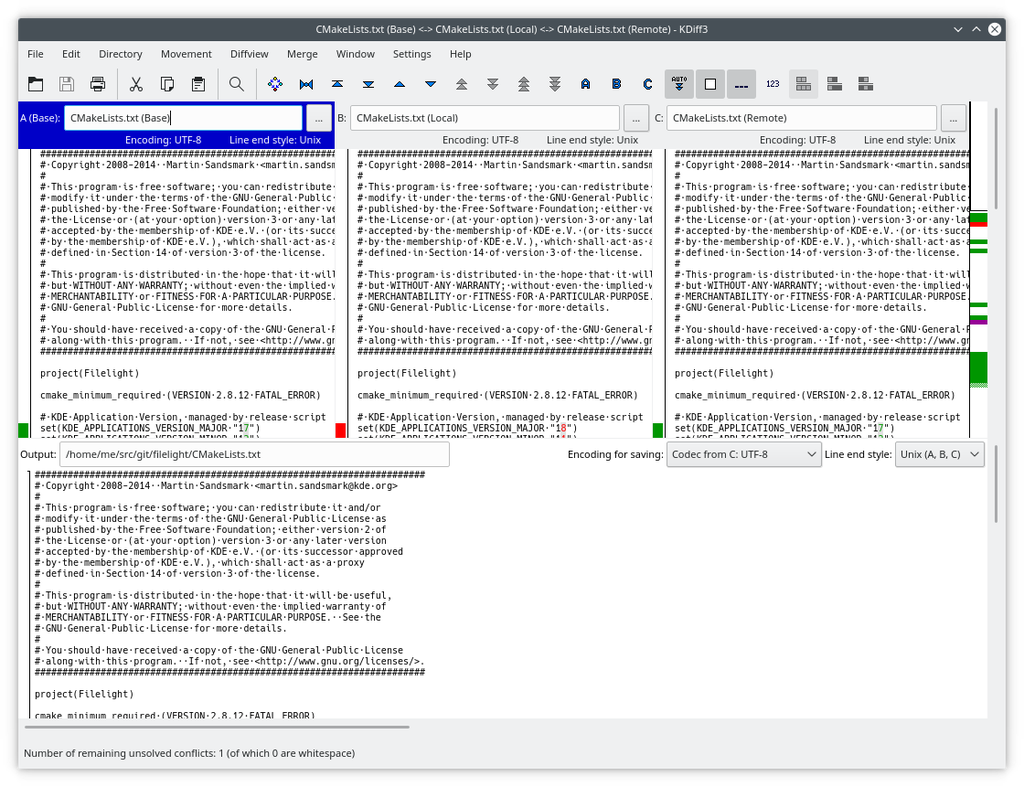In software development and collaborative environments, it is common to encounter multiple versions of the same file. Whether due to team members working simultaneously on different branches or individuals contributing to the same file independently, managing these versions efficiently is critical. This is where three-way merging becomes indispensable. KDiff3, a renowned open-source tool, stands out as an effective solution for handling three-way merges, providing developers with a clear interface and robust features to resolve conflicts. In this comprehensive guide, we delve into the intricacies of how KDiff3 handles three-way merging, offering insights into its unique mechanisms and capabilities.
What is a Three-Way Merge?
Understanding three-way merging is foundational to grasping KDiff3’s core functionality. A three-way merge involves combining changes from three separate versions of a file. These versions include a base file, a local file, and a remote file. The base file represents the common ancestor of the two diverging versions. The local file is the version created by one contributor, while the remote file is generated by another. This setup is particularly useful in version control systems like Git, where it helps reconcile differences that arise when multiple branches or individuals work on the same codebase simultaneously. Unlike a two-way merge, which only compares two versions, a three-way merge provides context to the changes, making it easier to identify which modifications stem from the common origin and which are new additions or deletions. This additional context is crucial in resolving conflicts, especially when both contributors have made changes to the same lines or sections.
In practical scenarios, a three-way merge is often encountered when integrating changes from a feature branch back into the main branch or when synchronizing diverging branches. It helps prevent loss of work and facilitates a smoother integration of multiple contributions. The base file serves as a reference, allowing the merging tool to determine the origin of changes and establish whether conflicting edits occurred. When a conflict arises, it typically means that both the local and remote files have altered the same portion of the base file, requiring human intervention to decide which version should prevail or how the conflicting changes should be combined.
Three-Way Merge Process in KDiff3
KDiff3’s approach to handling three-way merging is methodical, starting with the selection of files and culminating in the final merged output. The process begins by loading the base, local, and remote files into the tool. Users can either manually select these files or rely on integrations with version control systems that automatically populate these fields. Once the files are loaded, KDiff3 displays them side by side in its interface, with each pane representing a different version. The base file occupies one pane, while the local and remote files are shown in the adjacent panes. This layout facilitates direct comparison between the versions, making it easy to spot differences and identify conflicts.
The interface of KDiff3 is designed to offer a comprehensive view of changes, with distinct markers and color codes that highlight differences. Additions, deletions, and modifications are visually distinct, enabling users to quickly discern the nature of each change. Lines that have been altered are highlighted, while added or deleted content is marked with specific colors. This visual differentiation is especially useful in large files, where scanning through lines of code to identify changes manually would be time-consuming. KDiff3 also supports scrolling synchronization across panes, ensuring that corresponding sections of each version are aligned for easier comparison.
Conflicts, which occur when both the local and remote files modify the same portion of the base file, are flagged prominently. KDiff3 offers tools to navigate through these conflicts, allowing users to jump directly to the next conflict or previous conflict. For each conflicting section, the tool provides multiple options. Users can choose to accept changes from the local file, the remote file, or manually edit the merged result to incorporate elements from both versions. This flexibility ensures that the final merged output is a true reflection of the desired integration, rather than a simplistic overwriting of one version by another.
In addition to manual conflict resolution, KDiff3 can automatically merge non-conflicting changes. For instance, if the local file adds a new function at the end of the code and the remote file introduces a new variable at the beginning, KDiff3 can automatically include both changes in the merged result without user intervention. This automatic merging is a time-saving feature that reduces the cognitive load on developers, allowing them to focus solely on conflicts that require their expertise.
Once all conflicts are resolved, KDiff3 generates a merged output, which is displayed in a separate pane. Users can review this merged file in its entirety, making any final adjustments as needed. The merged output can then be saved either as a new file or by overwriting an existing one. KDiff3 supports various file formats, making it suitable for merging not just code but also text-based files like configuration files, documentation, and more.
Features That Aid in Three-Way Merging
KDiff3 offers a range of features that streamline the three-way merging process. One of the standout features is the conflict resolution dialog, which provides a dedicated interface for resolving conflicts. This dialog presents the conflicting sections from each version, along with options to choose the preferred version or create a custom merge by combining elements from both. The dialog also displays the surrounding context, helping users understand the broader implications of their decisions.
In-line editing is another powerful feature of KDiff3. While many merging tools require users to switch to an external editor to make changes, KDiff3 allows users to edit directly within the interface. This means that users can modify the merged output, make corrections, or refine the integration without leaving the tool. The in-line editing feature is particularly useful when dealing with complex conflicts that require nuanced changes.
KDiff3 also supports a preview mode, where users can see a real-time preview of the merged output as they make changes. This preview helps users visualize the final result and ensures that no unintended modifications are introduced. Combined with features like whitespace handling and line-ending settings, KDiff3 provides granular control over the merging process. Users can configure the tool to ignore certain types of differences, such as changes in line endings or whitespace, ensuring that the focus remains on substantive changes.
Best Practices for Using KDiff3 in Three-Way Merges
To get the most out of KDiff3, it’s essential to follow certain best practices. One of the most important practices is to thoroughly review the base file before starting the merge. Understanding the base file provides context for the changes introduced in the local and remote files, making it easier to resolve conflicts. Another best practice is to save intermediate versions of the merged file at various stages of the process. This ensures that if a mistake is made, users can revert to a previous version without losing all their progress.
When resolving conflicts, it’s advisable to prioritize readability and maintainability of the merged output. This means not just resolving conflicts in a way that eliminates errors, but also ensuring that the merged file is well-structured and easy to understand. In some cases, it may be necessary to refactor the code or reorganize sections to achieve this goal. KDiff3’s in-line editing feature makes such adjustments straightforward.
Comparison of KDiff3 with Other Merge Tools
KDiff3 stands out among merging tools for its intuitive interface, robust feature set, and support for a wide range of file formats. Compared to other tools like Meld or Beyond Compare, KDiff3 offers more advanced conflict resolution capabilities and greater flexibility in handling complex merges. Meld, for instance, is known for its simplicity and ease of use, but it lacks some of the advanced features found in KDiff3. Beyond Compare, on the other hand, offers similar capabilities but is a commercial tool, whereas KDiff3 is open-source and freely available.
Git’s built-in merge tool provides basic three-way merging functionality, but it lacks the visual clarity and user-friendly interface of KDiff3. For developers who prefer a graphical interface over command-line operations, KDiff3 is a more accessible option. Its integration with Git and other version control systems makes it easy to use in collaborative environments, where seamless merging and conflict resolution are paramount.
Conclusion
KDiff3 is a powerful tool for managing three-way merges, offering a comprehensive set of features that simplify the process of combining multiple versions of a file. Its intuitive interface, combined with advanced conflict resolution capabilities, makes it an ideal choice for developers and content managers alike. Whether dealing with code, text-based documents, or configuration files, KDiff3 ensures that the merging process is efficient, accurate, and user-friendly. By understanding the nuances of how KDiff3 handles three-way merging, users can leverage its full potential to streamline their workflows and maintain the integrity of their projects.