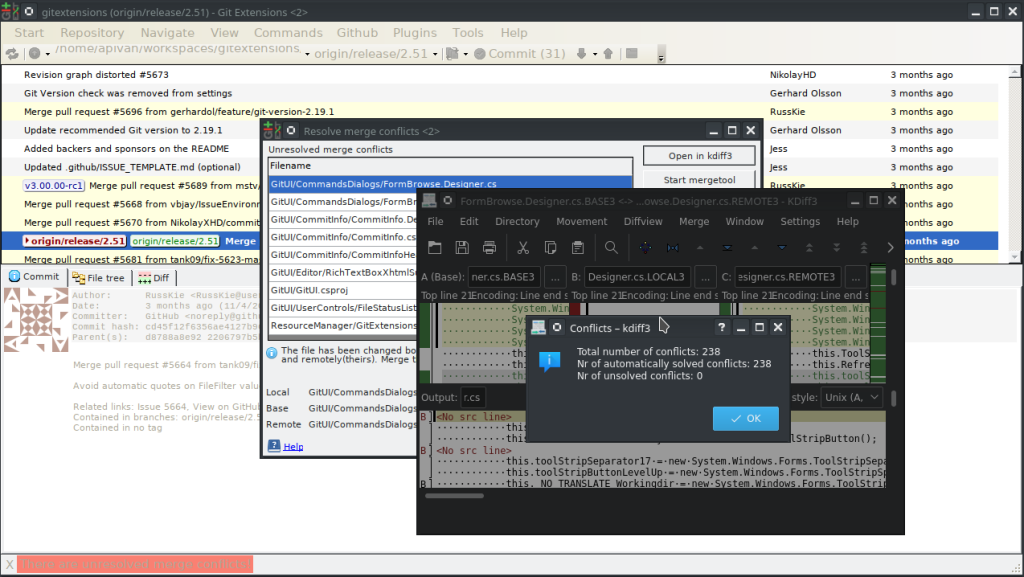KDiff3 is a tool developed with the primary aim of making the comparison of files and directories more accessible and efficient. The creation of files, the editing process, and the version control of documents or code are activities that generate differences between files. In collaborative projects, these differences can quickly become significant, leading to conflicting file versions. KDiff3 serves as a resolution tool for such conflicts, offering users a platform that allows the comparison and merging of content between files or directories. It functions as an open-source utility, supporting multiple operating systems, including Windows, Linux, and macOS. The open-source nature of KDiff3 makes it highly accessible to developers, content creators, and project managers, eliminating the barriers often associated with proprietary software.
The comparison of files is necessary not only in collaborative environments but also in solo development. Projects frequently evolve, and files are updated in parallel by multiple users or by a single individual on different systems. KDiff3 provides a visual, intuitive interface that highlights differences between versions of files. This is especially relevant when managing repositories in version control systems such as Git and SVN, where resolving file conflicts is often a crucial part of project maintenance. KDiff3’s strength lies in its ability to show discrepancies side-by-side, facilitating the merging process and making it easier for users to decide which parts of the content to keep, modify, or remove.
Beyond file comparison, KDiff3 excels at comparing directories. This is particularly useful when managing backups, synchronizing folders, or evaluating the structure of complex projects where directory contents may differ significantly. Whether dealing with small text files or complex directories containing multiple file types, KDiff3 offers powerful features for handling these tasks efficiently. The tool’s cross-platform capability ensures that users from diverse environments can integrate it seamlessly into their workflows.
Understanding KDiff3
KDiff3 is categorized as an open-source file and directory comparison tool. Open-source software, by definition, is developed collaboratively and is freely available for use, modification, and distribution. This openness grants users flexibility not only in the usage of the tool but also in its adaptation for specific needs. Since KDiff3 is available on multiple operating systems, including Windows, Linux, and macOS, it is highly versatile and has been adopted widely across industries.
The core function of KDiff3 revolves around identifying differences between files. File differences occur when changes, updates, or edits are made, especially in environments where multiple contributors work on the same project. KDiff3 presents these differences in a visual manner, which makes it easier for users to compare contents and resolve any inconsistencies. Whether working with text documents, source code, or configuration files, KDiff3’s visual interface highlights discrepancies between files and offers users an easy method for comparing and merging content.
Aside from files, KDiff3 also supports directory comparisons. This feature is critical for managing complex projects, especially those that involve multiple directories, subdirectories, and nested files. Comparing directories is a way of ensuring that all files are synchronized, up-to-date, and free of redundancies or unnecessary duplicates. KDiff3 simplifies this process by providing users with an intuitive interface where the differences between directories can be seen at a glance. Users can identify which files are missing, duplicated, or have been altered, facilitating the task of directory synchronization.
Primary Uses of KDiff3
KDiff3 has several primary applications. File comparison is one of its most widely used functions. In any project that involves text documents, code, or configuration files, file comparison is necessary to ensure consistency. Over time, even small changes in a file can lead to significant differences. Without a reliable method of comparison, it can be challenging to identify where these changes occurred or how they impact the overall file.
KDiff3 enables users to compare two or more files simultaneously. The user interface presents the files side-by-side, highlighting any differences. Additions, deletions, and modifications are marked in different colors, making it easy to spot where changes have occurred. This visual representation simplifies the process of comparing files, especially when dealing with large documents or complex codebases. Instead of manually scrolling through files and searching for discrepancies, users can rely on KDiff3 to present the differences in a clear and organized manner.
Beyond file comparison, KDiff3 supports directory comparison. This function is essential for managing projects that involve multiple folders and subdirectories. In a typical development project, for instance, the structure of the project directory is just as important as the content within individual files. Over time, directories can become disorganized, with files being duplicated, deleted, or modified. KDiff3 allows users to compare the contents of two or more directories, identifying any discrepancies between them. This is particularly useful for maintaining backups or synchronizing folders between different systems.
Another key use of KDiff3 is its ability to perform three-way merges. This feature is invaluable in collaborative environments, where multiple contributors may be working on the same file simultaneously. When multiple users edit a file, their changes can conflict, resulting in different versions of the same file. A three-way merge resolves these conflicts by comparing the original version of the file with the two edited versions. KDiff3 presents the differences between the three versions, allowing users to decide which changes to keep and which to discard. This feature is especially useful when managing code repositories, where multiple branches may contain conflicting updates.
Use in Version Control Systems
In software development, version control is an essential part of managing projects. Tools like Git and SVN allow developers to track changes to files, collaborate with others, and maintain a history of updates. However, when multiple developers work on the same file, conflicts can arise. These conflicts occur when two or more people make changes to the same part of a file. Resolving these conflicts is crucial for ensuring that the project stays on track.
KDiff3 integrates seamlessly with version control systems such as Git and SVN. When a conflict occurs, KDiff3 is often used as the default tool for resolving it. By presenting the conflicting versions of the file side-by-side, KDiff3 makes it easier to see where the discrepancies are and how they can be resolved. The visual interface is especially helpful for developers who need to merge code changes, as it allows them to compare the different versions of the file and choose which changes to keep.
For developers working on large projects, resolving conflicts quickly and efficiently is essential. KDiff3’s ability to handle three-way merges is particularly useful in this context. When a conflict arises, KDiff3 compares the original version of the file with the two conflicting versions, highlighting the differences between them. This makes it easier to resolve the conflict by selecting the appropriate changes from each version. The integration with version control systems allows KDiff3 to automatically detect conflicts and launch the comparison tool, streamlining the process of conflict resolution.
Automated Conflict Resolution
One of KDiff3’s standout features is its ability to handle automated conflict resolution. In any project where multiple files or versions are involved, conflicts are bound to arise. These conflicts can occur when two users modify the same file or when changes are made to the same section of a file in two different places. Manually resolving these conflicts can be time-consuming and error-prone, especially in large projects with many contributors.
KDiff3 simplifies the process of conflict resolution by automating the merging of non-conflicting sections. When a conflict occurs, KDiff3 automatically identifies the parts of the file that are identical in both versions and merges them without user intervention. This reduces the time and effort required to resolve conflicts, allowing users to focus only on the sections of the file that require manual intervention.
For sections where conflicts do exist, KDiff3 presents the differences visually, allowing users to choose which changes to keep. This combination of automated and manual conflict resolution ensures that the merging process is both efficient and accurate. Automated conflict resolution is especially useful in large projects where many files may be modified simultaneously. By automating the resolution of non-conflicting changes, KDiff3 helps reduce the complexity of the merging process and ensures that conflicts are resolved quickly.
Visual Differencing and Editing
KDiff3’s visual interface is one of its most powerful features. The tool presents file and directory differences in a way that is easy to understand, even for users who may not have extensive technical experience. In any comparison or merge operation, seeing the differences between files is crucial for understanding what has changed. KDiff3 provides a color-coded visual representation of these differences, making it easy to identify additions, deletions, and modifications.
For example, when comparing two versions of a file, KDiff3 highlights the sections that have been modified in different colors. This makes it easy to spot changes at a glance, without having to manually scroll through the file and compare lines of text. In addition to highlighting differences, KDiff3 allows users to edit files directly within the comparison window. This means that users can make changes to the file as they review the differences, without having to switch between multiple applications.
The ability to edit files directly within the comparison window is particularly useful when resolving conflicts. In a typical conflict resolution scenario, users need to review the differences between two or more versions of a file and make decisions about which changes to keep. With KDiff3, users can make these decisions in real time, editing the file as they compare the different versions. This streamlines the process of conflict resolution and makes it easier to ensure that the final version of the file is accurate and complete.
Character Encoding Support
In any project that involves text files, character encoding is a crucial consideration. Character encoding determines how text is represented in a file, and different encodings can produce different results when viewing or editing a file. For example, a file encoded in UTF-8 may display characters differently than a file encoded in ISO-8859-1. This can lead to confusion and errors, especially in multilingual projects where multiple character sets may be used.
KDiff3 supports a wide range of character encodings, making it suitable for projects that involve multiple languages or complex text representations. When comparing files, KDiff3 automatically detects the character encoding of each file and displays the text accordingly. This ensures that the text is displayed correctly, regardless of the encoding used. In addition to detecting character encodings, KDiff3 allows users to specify the encoding to use for each file, making it easy to ensure consistency across different files and versions.
Character encoding support is particularly important in projects that involve global teams or multilingual content. In such projects, files may be created or edited using different encodings, depending on the language or system used. KDiff3’s ability to handle these encodings ensures that the text is displayed correctly, regardless of the source or language. This makes it easier to compare files, resolve conflicts, and ensure consistency across different versions of a file.
Scenarios Where KDiff3 is Useful
KDiff3 is useful in a wide range of scenarios, from software development to content management. In software development, for example, KDiff3 is often used to resolve code conflicts. When multiple developers work on the same file, conflicts can arise when changes are made to the same part of the file. KDiff3 allows developers to compare the conflicting versions of the file and choose which changes to keep. This is especially useful in collaborative projects, where code changes need to be reviewed and merged frequently.
In content management, KDiff3 is used to compare text files and documents. For example, when managing a large collection of documents, it is often necessary to ensure that the content is consistent and up-to-date. KDiff3 allows users to compare different versions of a document, highlighting any changes or discrepancies. This makes it easy to ensure that the content is accurate and complete.
KDiff3 is also useful for directory comparison and synchronization. In projects that involve multiple directories, it is often necessary to ensure that the contents of the directories are identical. For example, when managing backups or synchronizing folders between different systems, it is important to ensure that all files are present and up-to-date. KDiff3 allows users to compare the contents of two or more directories, identifying any differences between them. This makes it easy to synchronize directories and ensure that all files are accounted for.
Advantages of Using KDiff3
There are several advantages to using KDiff3 for file and directory comparison. One of the main advantages is its open-source nature. As an open-source tool, KDiff3 is freely available for use and modification. This makes it accessible to a wide range of users, from individual developers to large organizations. The open-source nature of KDiff3 also means that it is continuously being improved by a community of contributors, ensuring that it remains up-to-date and relevant.
Another advantage of KDiff3 is its cross-platform compatibility. KDiff3 is available on Windows, Linux, and macOS, making it suitable for users on different operating systems. This cross-platform compatibility ensures that users can integrate KDiff3 into their workflows, regardless of the platform they are using. Additionally, KDiff3’s intuitive interface makes it easy to use, even for users who may not have extensive technical experience.
KDiff3’s ability to handle complex merge operations is another advantage. In projects where multiple files or versions are involved, merging changes can be a challenging task. KDiff3 simplifies this process by providing a visual interface that highlights differences and facilitates the merging of content. This makes it easier to resolve conflicts and ensures that the final version of the file is accurate and complete.
Conclusion
KDiff3 is a versatile and powerful tool for file and directory comparison. Its open-source nature, cross-platform compatibility, and intuitive interface make it suitable for a wide range of applications, from software development to content management. With features such as three-way merging, automated conflict resolution, and support for multiple character encodings, KDiff3 simplifies the process of comparing and merging files, making it easier to maintain consistency and accuracy in projects. Whether used as a standalone tool or integrated with version control systems like Git and SVN, KDiff3 is an essential utility for anyone involved in file and directory management.