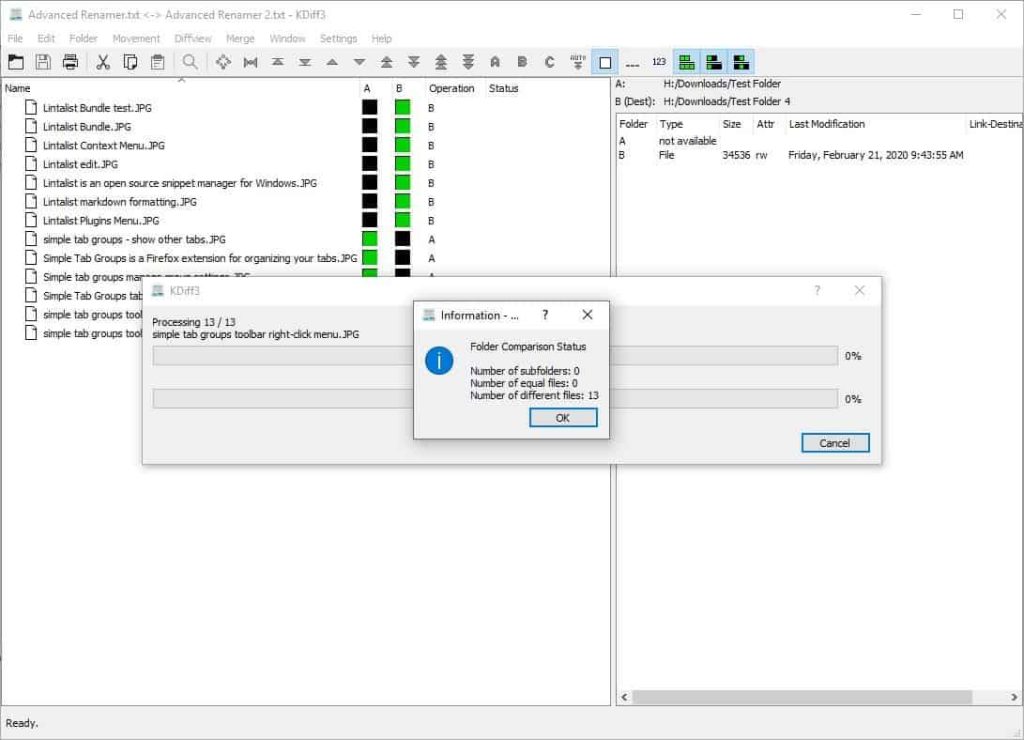KDiff3 is a well-known file and directory comparison tool that facilitates merging and conflict resolution for files in various contexts. Developers, content writers, and technical users working with multiple versions of text-based files often rely on KDiff3 for its ability to seamlessly integrate changes and provide clear visibility of differences between documents. As such, KDiff3 is used for code comparison, document analysis, and even version control tasks. The effectiveness of KDiff3 is not just in its feature set but also in its accessibility across different operating systems. When discussing its platform support, it’s essential to consider how the tool adapts to varying environments and maintains compatibility without losing functionality. Cross-platform support ensures that users have consistent experiences and can work interchangeably between systems like Windows, macOS, and Linux without facing compatibility issues or a steep learning curve. This universal availability is a cornerstone of KDiff3’s appeal to a diverse user base.
Different platforms have distinct architectural considerations and native libraries that applications need to support. For example, a tool designed for Windows might need compatibility with the .NET framework or use Windows-specific APIs. In contrast, applications on Linux might rely on GTK or Qt for graphical interfaces, and macOS applications often depend on Cocoa frameworks. KDiff3 manages to bridge these gaps effectively, offering a cohesive experience no matter the operating system. This introduction aims to establish the groundwork for understanding the technical and practical aspects of KDiff3’s platform support.
Supported Platforms
KDiff3’s support spans major operating systems, making it a versatile tool for various user environments. The primary supported platforms are Windows, macOS, and Linux. Each platform has its own distinct version of KDiff3 that users can install, and the tool is optimized to work within the constraints and advantages of each system. On Windows, KDiff3 offers robust support for most of the major versions of the operating system, ranging from legacy systems like Windows 7 to the latest iterations, such as Windows 10 and 11. The tool is available through an executable installer, making it straightforward to set up on Windows machines. Users can choose to install the tool as a standalone application or integrate it with other software, such as Git, for a smoother experience when resolving merge conflicts.
For macOS, KDiff3’s support has been made possible through compatibility layers and native compilation that respect macOS’s security and performance standards. Users can download KDiff3 for macOS either through the official website or package managers like Homebrew. Mac users appreciate KDiff3 for its ability to maintain a clean, native look on macOS while still offering the same functionalities available on Windows or Linux. It also respects macOS-specific requirements, such as proper sandboxing and code signing, which ensures that the tool performs optimally and securely on this platform.
Linux, being one of the most widely used operating systems in software development, enjoys comprehensive support from KDiff3. The tool is available across a variety of Linux distributions, such as Ubuntu, Debian, Fedora, and Arch Linux. Depending on the distribution, KDiff3 can be installed through various package managers like apt, yum, or pacman. This broad support for Linux is crucial, given the different dependencies and library versions that might be present on each distribution. KDiff3 for Linux is typically compiled with the Qt framework, ensuring that it has a consistent graphical user interface (GUI) regardless of the desktop environment, whether it’s GNOME, KDE, or another window manager.
Other UNIX-based systems, such as FreeBSD or Solaris, might also support KDiff3 through compatibility layers or custom compilation. While not officially supported, users can often build KDiff3 from source, ensuring that the tool can still be utilized even in less common environments. This flexibility further highlights KDiff3’s adaptability and the dedication of its development community to providing access to the tool in as many environments as possible.
Cross-Platform Compatibility
One of the standout features of KDiff3 is its ability to deliver a consistent user experience across multiple platforms. Cross-platform compatibility is not just about ensuring the tool runs on different systems but also about maintaining the same look, feel, and functionality regardless of the operating environment. KDiff3’s graphical interface, built using the Qt framework, ensures that users on Windows, macOS, and Linux encounter a uniform experience when using the tool. Qt allows the application to render its interface in a way that looks native to each operating system, while still providing consistent controls and layouts. This means that a user who switches from Windows to macOS or Linux will not have to re-learn how to use KDiff3. All features, from file comparison to conflict resolution, are accessed in the same manner, reducing the cognitive load on the user and making it easier to focus on the task at hand.
In addition to visual and functional consistency, KDiff3 also handles file and directory paths in a cross-platform manner. On Windows, paths are typically specified using backslashes (e.g., C:\Users\Name\Documents), whereas on Linux and macOS, paths use forward slashes (e.g., /home/username/documents). KDiff3 intelligently parses and handles these differences, ensuring that files can be located and opened correctly no matter the operating system. This functionality is particularly useful for developers working on cross-platform projects, as it allows them to seamlessly move between environments without worrying about path inconsistencies.
Moreover, KDiff3’s cross-platform compatibility extends to its handling of various file encodings and line-ending conventions. Different operating systems may use different default encodings (e.g., UTF-8 vs. ISO-8859-1) or line endings (CRLF for Windows, LF for Linux). KDiff3 recognizes these differences and provides options to convert line endings and change file encodings as needed, ensuring that files appear correctly no matter where they were created or edited. This makes it an invaluable tool for collaborative projects involving contributors using different systems.
Installation Methods for Each Platform
KDiff3’s installation process varies depending on the platform, reflecting the nuances of software deployment for each operating system. On Windows, users typically download an MSI installer from the official KDiff3 website or a trusted repository. The installation wizard guides users through the setup process, allowing them to customize installation options such as creating desktop shortcuts, associating KDiff3 with specific file types, or integrating it with version control systems like Git. Once installed, KDiff3 can be launched directly from the Start menu or accessed through the right-click context menu when used for file comparisons.
For macOS, installation is often handled through the Homebrew package manager, which simplifies the process by managing dependencies and ensuring compatibility with the system architecture. Alternatively, users can download a DMG file, which provides a drag-and-drop installation experience typical of macOS applications. The DMG package includes all necessary binaries and libraries, ensuring that the tool functions correctly without additional configuration. Once installed, KDiff3 appears in the Applications folder and can be launched like any other macOS application. It is worth noting that some users prefer to build KDiff3 from source on macOS to customize the installation further or to use specific libraries.
On Linux, KDiff3 is available through most major distribution repositories, making it easy to install using command-line package managers. For Ubuntu and Debian-based systems, a simple sudo apt-get install kdiff3 command fetches and installs the tool. On Fedora and Red Hat-based systems, sudo yum install kdiff3 accomplishes the same. Arch Linux users can install KDiff3 using pacman -S kdiff3. These package managers ensure that the correct dependencies are installed alongside KDiff3, allowing it to run without issues. For users who prefer to compile from source, KDiff3’s source code is available on platforms like GitHub, and the compilation process is well-documented in the README file. This approach offers the greatest flexibility in terms of customizing the build, choosing which features to include or exclude, and optimizing performance for specific environments.
Platform-Specific Considerations
While KDiff3 offers excellent cross-platform compatibility, there are some platform-specific considerations that users should be aware of. On Windows, KDiff3 integrates closely with the operating system, adding context menu options for comparing files directly from Windows Explorer. This integration makes it easy to initiate comparisons or merges without launching the application manually. However, users may encounter issues if other applications or context menu extensions conflict with KDiff3. In such cases, it may be necessary to adjust system settings or reinstall KDiff3 to resolve the conflict.
On macOS, security settings such as Gatekeeper might prevent KDiff3 from running if it is not downloaded from an identified developer or if the application is not properly code-signed. Users can circumvent this by adjusting security settings or by explicitly allowing KDiff3 to run. Additionally, certain macOS versions might have compatibility issues with older releases of KDiff3, making it essential to use a version that is actively maintained and tested against the latest macOS releases.
Linux users may encounter dependency issues depending on their specific distribution and version. While package managers typically handle dependencies automatically, users compiling from source might need to manually install libraries such as Qt or KDE components. Additionally, the appearance of KDiff3 can vary significantly depending on the desktop environment in use (e.g., GNOME, KDE, Xfce), as each environment may apply different theming and window management rules. Adjusting KDiff3’s settings or using environment-specific overrides can help achieve a consistent look and feel across different desktop environments.
Future Support and Platform Updates
KDiff3’s future support and platform updates are influenced by its open-source nature and community-driven development model. The tool’s source code is hosted on platforms like GitHub, where contributors can propose changes, submit patches, and report issues. This collaborative model ensures that KDiff3 remains up-to-date with new operating system releases and evolving user needs. For example, as newer versions of Windows, macOS, or Linux distributions are released, developers work to ensure that KDiff3 remains compatible and that any breaking changes introduced by the operating system are addressed promptly. Users can track the development progress and upcoming features through the project’s GitHub repository or mailing lists.
Planned updates might include performance optimizations, improvements to the graphical user interface, or enhanced support for new file formats and encodings. As operating systems continue to evolve, there may also be a need to update KDiff3’s underlying libraries and dependencies, such as transitioning to newer versions of Qt or adopting new build systems. These updates are critical to maintaining KDiff3’s relevance and usability in the face of changing technology landscapes.
For users interested in the latest features, pre-release or beta versions of KDiff3 are often made available for testing. This allows the community to provide feedback and identify any issues before the final release, ensuring that new features are stable and reliable. Additionally, as part of the open-source community, users can propose new features or request support for additional platforms, such as experimental operating systems or new architectures.
Conclusion
KDiff3’s support for multiple platforms underscores its versatility and widespread appeal. Whether on Windows, macOS, Linux, or even other UNIX-based systems, users can rely on KDiff3 for file comparison, merging, and conflict resolution. The tool’s ability to maintain consistent functionality and user experience across different platforms makes it an ideal choice for a wide range of applications, from software development to document management. As KDiff3 continues to evolve and adapt to new operating systems and user requirements, it remains a valuable tool in the toolkit of developers, writers, and technical professionals. The robust cross-platform compatibility, combined with an active development community, ensures that KDiff3 will continue to be a reliable solution for file and directory comparison needs well into the future.